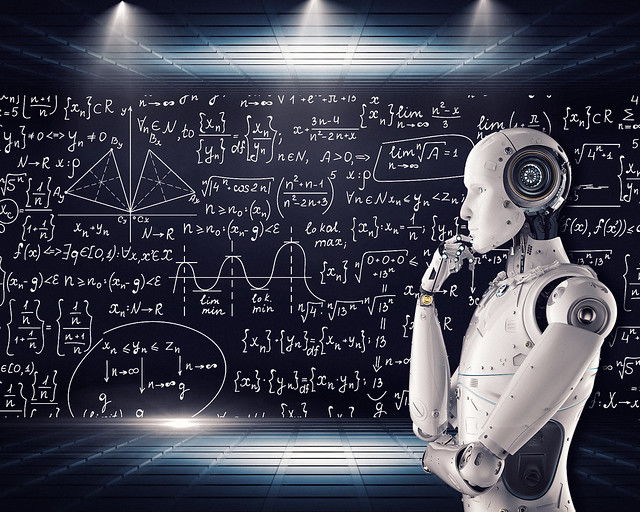1-Click Blog Post Generator
You can eliminate all these steps mentioned below that were required to convert your video into a blog post but now this AI tool has made it possible to just 1-click and it will be converted into a blog post and you can then add links or share on multiple social media platforms. Try it, you won’t regret it.
Turning a video into a blog involves converting the content of the video into a written format. Here are some steps you can take to turn your video into a blog:
- Transcribe the Video: The first step is to transcribe the video, which involves converting the spoken words into text. You can either do this yourself or use transcription software.
- Edit the Transcription: Once you have a written version of your video content, you need to edit it to make it more readable. This involves checking for grammar and spelling errors and rewording some parts to make it more suitable for reading.
- Structure the Content: Structure your blog post in a way that makes sense for your audience. Use subheadings, bullet points, and other formatting tools to make the post easy to read.
- Add Visuals: Adding visuals to your blog post can make it more engaging for readers. You can include images, graphs, or other media that relate to the content of the video.
- Publish the Blog: Once you have edited the transcription, structured the content, and added visuals, it’s time to publish the blog post on your website or blog. Make sure to optimize it for search engines by including relevant keywords.
By following these steps, you can effectively turn your video into a blog post that can be easily shared and consumed by your audience.